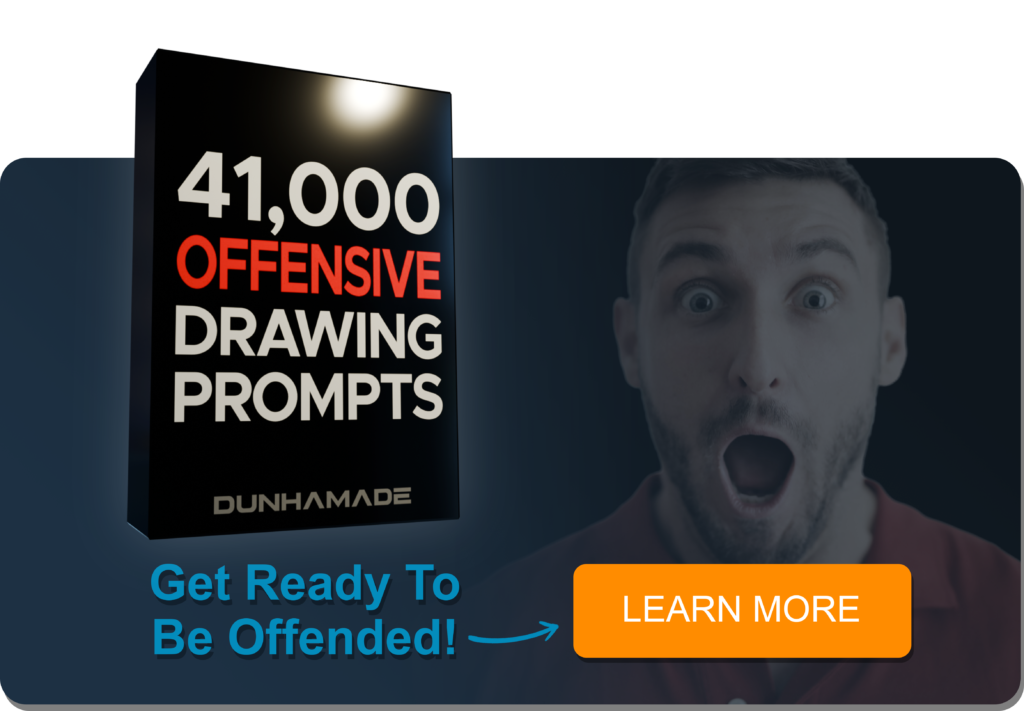We artists love to create art, but we sometimes need inspiration to get started. But when you search for “drawing prompts” on google, you discover most of the websites on the subject are using old, outdated techniques. Well, lucky for you, you’ve arrived at the correct page! I’m going to take you through the modern approach to having an endless amount of art prompts. This step-by-step guide will teach you how to generate unique art prompts that can inspire anything ranging from quick sketches to detailed illustrations.
Why Use Drawing Prompts?
Drawing prompts are seeds of creativity. They can awaken your imagination whether you’re a professional artist or learning to draw for the first time. A good drawing prompt is capable of moving you out of a creative stump, trying out new techniques, or exploring new styles. And with ChatGPT, you don’t need to make generic or redundant prompts, you can make them your own, according to your style, mood, or project. The greatest thing is that it’s absolutely FREE!
Not interesting in using AI to generate drawing prompts? See my other post here: 12 Creative and Inspiring Exercises to Spark Amazing Drawing Ideas
Steps to Use ChatGPT for Creating Drawing Prompts
Here’s a simple step-by-step guide to using ChatGPT to create personalized drawing prompts:
1. Set Your Intentions
Before you ask ChatGPT for a drawing prompt, think about what you are looking to receive from it. Do you wish to have fast, lighthearted prompts to loosen up your hand? Or are you looking for something more specific, like prompts that encourage character design, landscape drawing, or high-level realism? Having clear goals guarantees you get the most out of your prompt suggestions.
For example:
- “I want to practice character design with unique personality traits.”
- “I want nature-themed prompts for sketching.”
- “I need drawing prompts that push my creativity with abstract shapes and colors.”
The more specific you are, the more ChatGPT can tailor its suggestions.
2. Request a Variety of Drawing Prompts
One of the best things about ChatGPT is its flexibility! Here are a few ways to ask for art prompts that match your intentions:
- Direct Requests: Ask ChatGPT for “10 drawing prompts for a fantasy theme” or “five drawing prompts to help practice shading techniques.” The AI can generate multiple prompts that fit specific themes, making it easy to build a list of ideas in just one request.
- Combination Prompts: Challenge yourself by asking ChatGPT for combined ideas. For example, try, “Give me drawing prompts that mix two contrasting elements, like fire and water.” These prompts can lead to surprising and creative outcomes.
- Timed or Sketching Prompts: If you want to focus on quick exercises, ask ChatGPT for “drawing prompts that can be completed in under 10 minutes.” This is great for warm-ups or quick, casual drawing sessions.
Got a dark sense of humor? Check out our 41,000 Offensive Drawing Prompts.
3. Experiment with Themes and Styles
ChatGPT can help you explore diverse themes and art styles. Here are some theme ideas to get you started:
- Fantasy and Sci-Fi: “Give me drawing prompts for fantasy creatures or alien worlds.”
- Historical and Cultural: “Generate drawing prompts based on ancient mythologies or historical landmarks.”
- Mood-Based Prompts: “I want drawing prompts that reflect calmness or melancholy.”
And don’t forget about experimenting with styles. You can request prompts that push you to try minimalism, surrealism, or impressionism, making it easier to break out of your usual approach.
4. Use Storytelling in Your Drawing Prompts
Storytelling drawing prompts can help you build a narrative around your art. This approach is especially useful if you’re looking to create a cohesive series or character designs with depth.
Here’s how to ask for storytelling drawing prompts:
- Character Backstory Prompts: Try asking ChatGPT, “Give me a drawing prompt that includes a character’s origin story, including a memorable setting or object they carry.”
- Scene Development: Ask for prompts that describe a specific moment in time, like, “Draw a scene of a character discovering an ancient relic in a hidden forest.”
By using storytelling elements in your drawing prompts, you’ll have more details to work with, making it easier to visualize and add depth to your art.
5. Combine and Refine Your Prompts
If ChatGPT gives you a prompt that interests you but you’d like to make it more specifically or more difficult, go ahead and elaborate on it! You can even ask ChatGPT to dissect it, set boundaries on it, or even merge two prompts into one prompt. For example, if you’re asked the prompt to “Draw a serene landscape,” you can ask ChatGPT to revise it into “Draw a serene landscape at sunset with hints of an oncoming storm.”.
6. Use ChatGPT for Inspiration and Mood Boards
Sometimes, you may not need a specific drawing prompt but rather inspiration for an overall theme or mood. ChatGPT can help brainstorm visual ideas, color palettes, or setting descriptions. This can be a valuable first step in creating a mood board that provides visual guidance as you start your artwork.
Tips for Getting the Most Out of Your Drawing Prompts
- Experiment with Format: Ask for prompts in different formats, like “sentence starters,” “color-based prompts,” or “scene descriptions.”
- Practice Regularly: Using drawing prompts daily or weekly keeps your creativity sharp. Create a prompt schedule with ChatGPT’s help to set up a steady stream of fresh ideas.
- Save Your Favorites: Some art prompts will resonate more than others. Keep a list of your favorites to revisit on days when you need extra motivation.
Final Thoughts
Utilizing ChatGPT to generate art prompts is having a brainstorming buddy always at your side, ready to inspire new ideas whenever you want them. Whether you need speedy warm-ups, detailed character development prompts, or something in between, ChatGPT can assist in generating infinite possibilities specific to your style and objectives. So the next time you don’t know what to draw, simply ask ChatGPT for a drawing prompt and you’ll never lack inspiration again. Happy drawing!